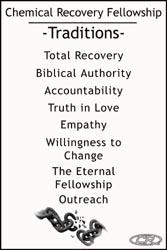|
|
Subscribe to our Newsletter
Download The Journal Trifold
Chatbox
You must be logged in to post comments on this site - please either log in from the Login box or from here.If you are not registered click here to signup.
View all posts (193) Visitor Locations
|
Creating a CR Graduation Certificate Editor Feb 14 : 15:19
When a person graduates from a Chemical Recovery group, it is a great occasion.  When a person graduates from a Chemical Recovery group, it is a great occasion. Their graduation shows the power of God working in their lives and that they have put their whole heart into working the program. When a person graduates from a Chemical Recovery group, it is a great occasion. Their graduation shows the power of God working in their lives and that they have put their whole heart into working the program.
As such, a CR graduation is a celebration and when the graduate receives their certificate, for some, it will be the first thing they have ever completed let alone graduated from. For that reason, it is important that we give the graduates something to reflect their accomplishment. The example below is simply that - an example. There is no standard template for the CR ministries. Use what looks best to you. The important thing is that the achievement is recognized.
If you encounter errors on this page, please email us at @ Complete the following steps:
NEW Here are two new formats to help create a certificate.
Please remember, this may be the first award the graduate has ever received. Put time and effort into making it great. The award should look excellent.
This is how the certificate should look on the computer, prior to printing.
Many thanks from the CR Ministry go to Carl Mandiola, without whose help this would not have been possible. |
Other News
Download Printable CR Posters
News Categories
|